- Right-click any folder. From the context menu, select TortoiseSVN -> Repo-browser.
- Enter your repo address in the URL box.
- Navigate to the first folder which you want to compare. Right-click and select Mark for comparison.
- Navigate to the second folder. Right-click and select Compare URLs
Compare local branch with Trunk in SVN
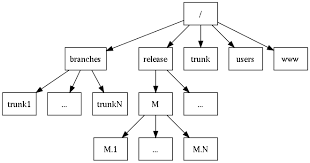
Follw below steps
Related Posts
Search
Subscribe for Updates
Categories
Facebook Post
